The Durham Public Library has an extensive collection of digital magazines available through the Libby app.
A sampling of digital magazines available include: The Economist, National Geographic, Bon Appetit, Country Living, Runner’s World, Cosmopolitan, Vanity Fair, and over 3,000 more. Click here for a full list.
Digital magazines have no wait lists or holds, do not count towards checkout limits and provide readers the option to renew their selections. Library name patrons can also download magazines to Libby for offline use. Readers can browse lists of magazines within the app and search by format to find available titles.
Named one of Popular Mechanics’ 20 Best Apps of the Decade, Libby seamlessly connects first-time users and experienced readers with Library name’s digital collection. This locally selected collection offers ebooks, audiobooks and digital magazines including bestsellers and new releases. Readers of all ages can select from virtually every subject ranging from mystery, romance, children’s, business and more.
New to digital?
In just a few taps, you can start reading instantly on your phone or tablet. The digital library is available 24/7 without leaving home and is free from our library. Download the Libby app to get started or click here for more info.
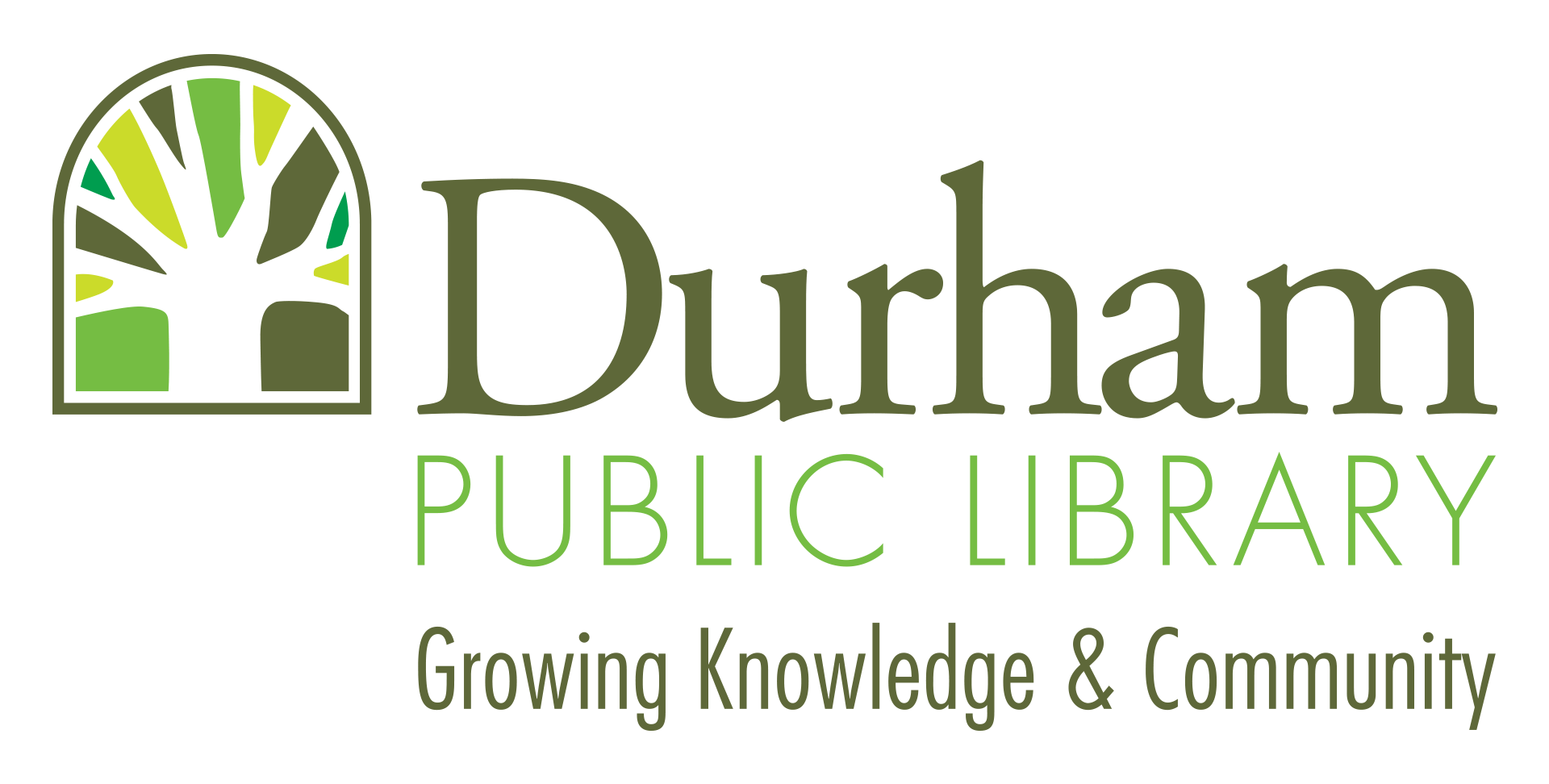
Follow us-
facebook
-
twitter
-
instagram
-
mail